Emails from a Social Media Search
Social media is a powerful search tool for finding people who are interested in your cause. This method lets you turn a search on a free account or a premium account into the names, companies, titles, emails, social profiles, locations and more in one-click.
Step by Step Instructions
1. Install the Chrome Extension
Ensure you have installed the Parvenu Chrome Extension.
Installing the Extension2. Navigate to the Search Page
Social media is a powerful search tool for finding people who are interested in your cause. Open up social search and select the People dropdown from the search bar.

Once you are on the search page select the "All Filters" option for

3. Make a Search
You can search for people in your area, for people who are interested in joining a nonprofit board, or interested in volunteering.
Free Version Filters
Available Filters
Keyword
Interested in Joining a Nonprofit Board
Interested in Volunteering
Pro Bono Consulting
Title
Location
Current Companies
Past Companies
Connection Degree
Connections of
School
Services Offered
First Name
Last Name
Services Offered
Example Social Search Sample Search
Title: CEO Location: Orlando, Florida Interest: Joining a nonprofit board
That search returned 719 potential donors who live in your local area, who are interested in giving and are able to give. Get best practices for searching on social media below.
Searching on Social Media4. Extract all their Emails in 1 Click
You will get a list of names, emails, social profiles, titles, locations and more of everybody in your search in 1 click. The extension will navigate to each page on the search and collect all the contact information for everybody in the entire search.
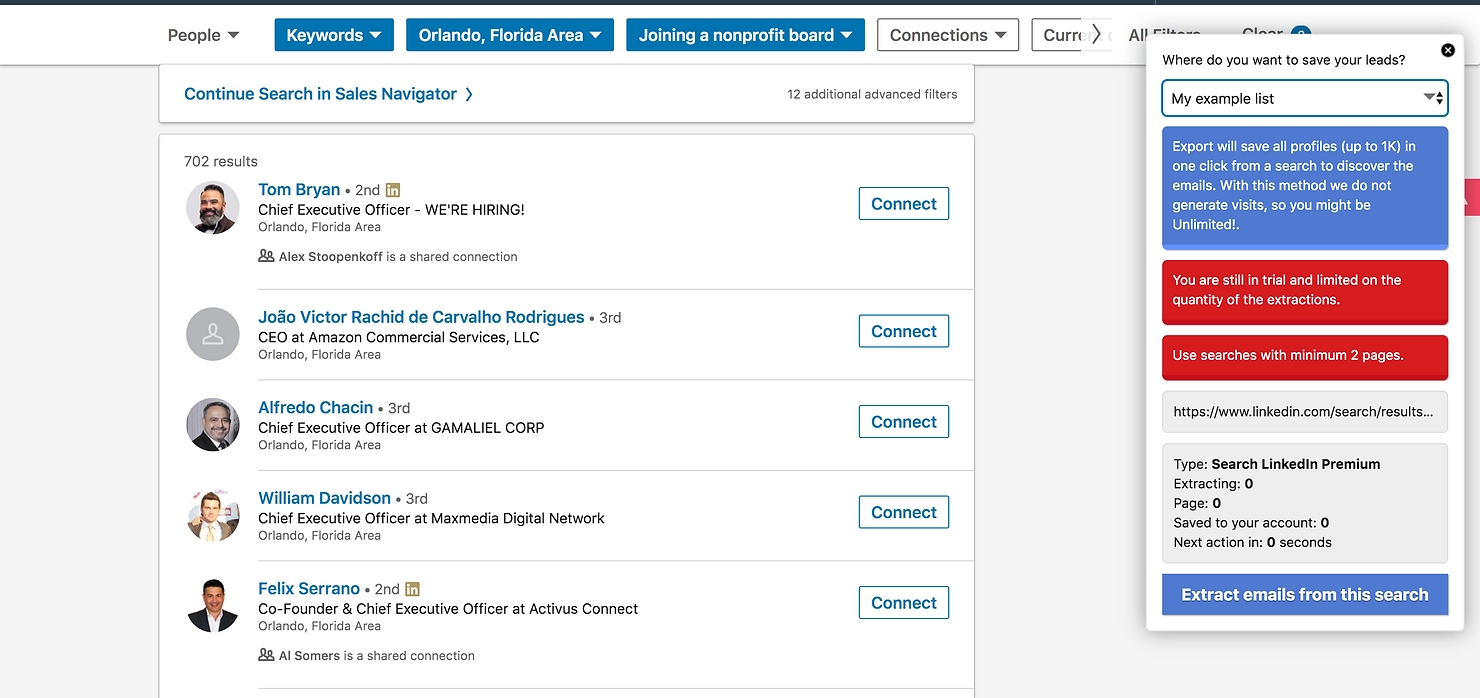
Parvenu provides both personal emails, such as Gmail and Yahoo, as well as business emails. This makes for the perfect fundraising tool, whether you’re building a base of recurring donors, recruiting volunteers, or working toward your next corporate partnership.
FieldsParvenu works with both a free account and premium account searches with additional filter options. A regular social search can give you up to 1000 emails in 1 click and a Premium Account search can give you up to 2500 emails in 1 click.
5. Export all their Contact Data
Parvenu has no limits. We give you unlimited contact data and unlimited exports for one low monthly price.
From the "Social Search" option on the left side of the application choose "Lists."

Last updated
Was this helpful?